Download Video Trimmer - Video Cutter free on android
APK file Video Trimmer v2.4Video Trimmer application trim your favorite videos into small video very simple.
Now not worry about to cut a favorite part of the video with HD clarity of video and audio as original video.
Very easy to use, very fastest, you just set range of the video and click on done button.
Cutting video becomes easier with Video Trimmer app.
You can cut any of the video format with Video Trimmer application.
You can use Video Trimmer app as a video cutter app.
Video Trimmer is totally offline working.
You have to select video from your library.
Graphical selection of video range by using material rang slider.
You can play the videos and also share with your friends.
How To Use:
> Select your favorite video from your library.
> Set the range of your video that you want to cut.
> Play the selected video if you want to check.
> Click on done button at right top of the screen.
> Give a suitable name and click on ok button.
> Your video is ready to play and share.
Share Video Trimmer with your friends to take advantage of our application.
If you have any suggestions or questions please contact us on: multimediaeditorapps@gmail.com
Thank you for using our Video Trimmer application.
* Performance Improved!
* Performance Improved!
* Performance Improved!
* Performance Improved!
* Performance Improved!
* Performance Improved!
- LicenseFree
- File nameVideo Trimmer
- File Versionv2.4
- Package namegl.app.videotrimmer
- Size35.43 MB
- Uploaded2024/29/12
- Android7.0 or later
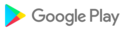
- CategoryVideo Players & Editors
- DeveloperPhoto And Video Apps
- Developer emailmultimediaeditorapps@gmail.com
- md5 hash783f2a60fc1e5f90f26858cf6d6ad00e
- Architecture-